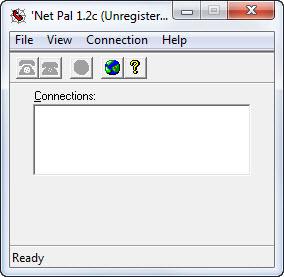Net Pal
1.2c
Size: 317.44 KB
Downloads: 4989
Platform: Windows (All Versions)
If you are using an older Windows version, you may have difficulties when setting up a dial-up Internet connection. Besides helping you establish a dial-up connection, Net Pal will "remember" and store your settings, making it possible to connect again, in the future, with minimum effort. It provides a simplified dialing interface, as well as a rich set of features, which can make your life much easier.
Essentially, Net Pal is a lightweight application, written in C++. It was designed for Windows 95 and all other versions, up to Windows ME and Windows NT 4.0, but you can use it on later editions as well. The setup package is only 313 Kb large, so you can download and install the application in no time.
Dial-up connections are listed on Net Pal's compact interface and you can select one and click a button to connect to a service and click a different button to hang up. You may use this application anywhere in the world. It is possible to define and manage dialing locations, on a separate window, after clicking the Locations button, located on the toolbar.
When creating a new location, you will work on a tabbed window, where you need to select a country, type an area code and various dialing rules, to access an outside line, select a tone or pulse dial mode and more. After defining one or more locations, you can select one from a pop up menu, after clicking the same Locations button.
Net Pal has many more advantages. It can reconnect automatically if you are disconnected by a remote host and re-dial until it obtains a connection or a connection speed of your choosing. If a Winsock application requires an Internet connection, Net Pal will connect you automatically. If you enable the auto-reconnect feature, you may set up a delay (in minutes and seconds) before reconnecting. Additionally, you can set the application to reconnect only between certain hours of the day.
Pros
Although Net Pal looks a bit old, it provides the user with numerous features, which make dial-up connections much easier. It offers the possibility of saving multiple connection settings and dialing locations. In addition, the application is capable of performing many actions automatically.
Cons
Net Pal does not work on 64-bit Windows versions. Net Pal makes it much easier to establish dial-up connections. If your connection fails, the application's smart features will reconnect you automatically, according to various parameters.
Net Pal
1.2c
Download
Net Pal Awards

Net Pal Editor’s Review Rating
Net Pal has been reviewed by Frederick Barton on 14 Aug 2012. Based on the user interface, features and complexity, Findmysoft has rated Net Pal 5 out of 5 stars, naming it Essential